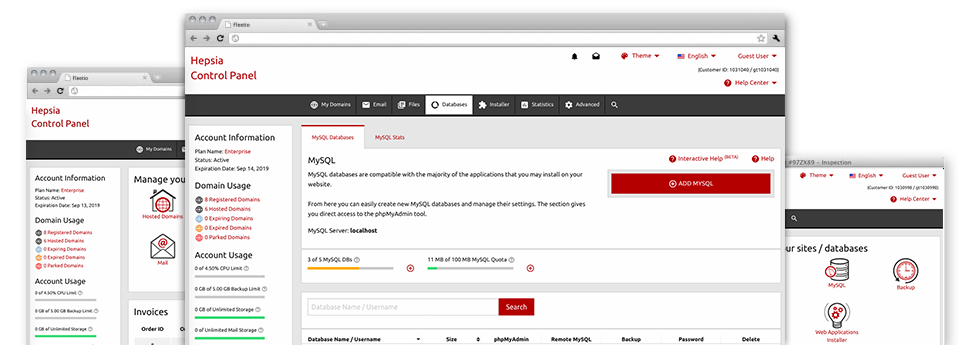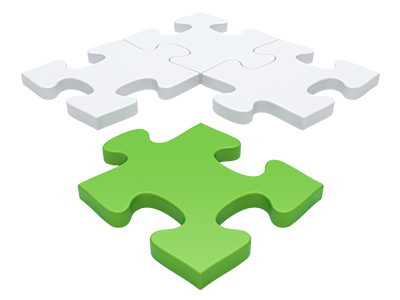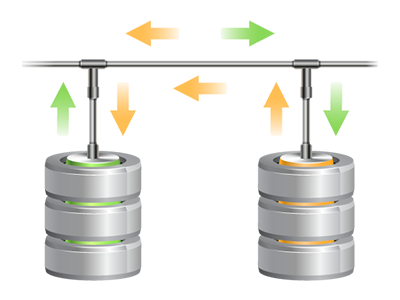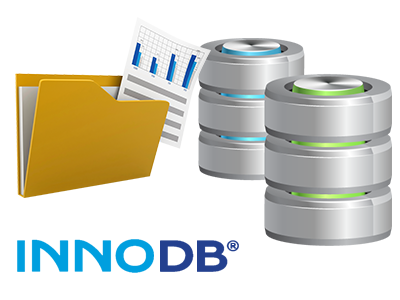In the Hepsiawebhosting.com Control Panel you’ll find a fully–fledged, user–friendly and uncomplicated Database Manager! Use it to enjoy full control over all of your databases. It’s possible to effortlessly set up new MySQL and PgSQL databases and administer them with the phpMyAdmin and phpPgAdmin software programs, respectively.
A Convenient Interface
Deal with your databases with only a click
Overseeing your databases is less complicated than before, on account of the Control Panel interface for MySQL and PgSQL management! Even if you do not have thorough experience of utilizing databases, it will be very easy to deal with our Database Manager.
You may create a completely new database by merely typing the username and security password or generate a database backup with simply a click of the mouse. Moreover, from the Data Manager you have direct access to the admin area for every single database, which means you can almost instantly update it.
Quick Database Backup
Protect your database content with a click of the mouse
In case you have dealt with databases, you know that generating a manual database backup just isn’t an elementary task. As a way to change this, we have made very simple tool that can back up the entire database with simply one mouse click. The data backup file will be prepared for you in under a minute, depending upon the size of the selected database.
There are not any restrictions on the amount of backups you may make for a particular database.
Support for PgSQL
Assured security for one’s databases
PgSQL databases are significantly less famous in comparison to the popular MySQL databases. On the other hand, they represent a favored selection for developers seeking the uttermost security for their websites and applications. Through the easy–to–use Database Manager included in the Hepsiawebhosting.com Control Panel, you can administer all of your PostgreSQL databases with only a click of the mouse.
Yow will discover PgSQL databases integrated by default within the advanced shared hosting plans packages. Assuming that you are with a regular hosting package, you are able to request PgSQL databases to be added in your cloud hosting account as upgrades.
InnoDB Databases
The fresh face of MySQL
With Hepsiawebhosting.com, you’ll regularly find the most recent build of MySQL as well as the default MySQL storage engine – InnoDB, mounted.
InnoDB is far more stable compared to the past storage engine’s edition – MyISAM. It is ACID–compliant and, most importantly – it gives total transaction support. Furthermore, it utilizes row–level locking, as an alternative to MyISAM’s table–level locking, that would always lead to performance troubles at high usage periods.
Detailed Database Stats
Complete statistics for your databases
From your in depth database stats tool built into the Control Panel, it is possible to keep track of the stress accumulated by your active websites 24 / 7. Every overload trouble with your web sites can slow the loading rates and have a damaging impact on the online experience of your respective site visitors. Hence, having info for the database load live, it is also possible to solve overload difficulties as soon as possible.
The database statistics interface displays data of the volume of daily, hourly and monthly queries, so its possible to review the way the load is spread over different time periods.