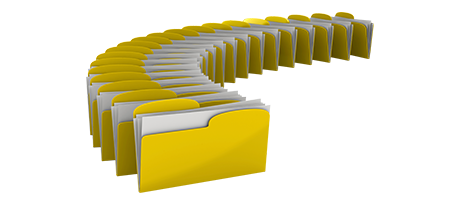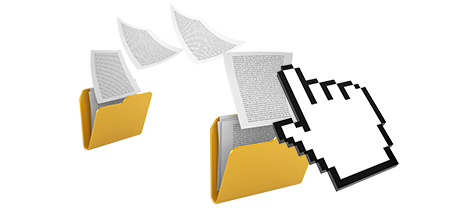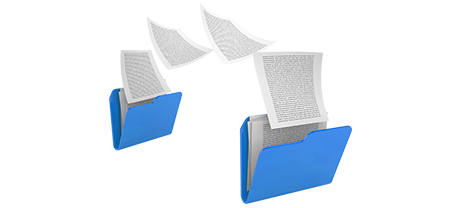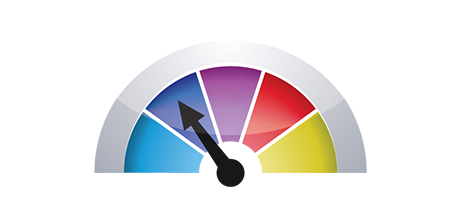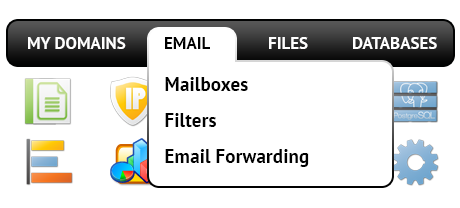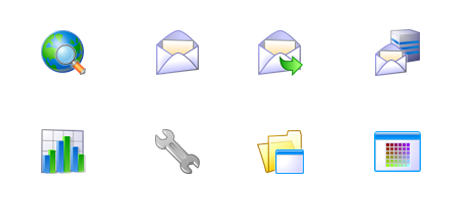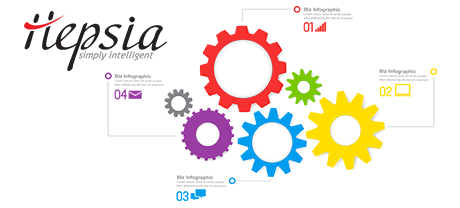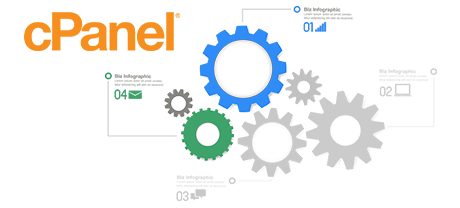The Hepsiawebhosting.com Control Panel was designed to deliver enhancements to the basic website control interface. The prior Control Panel leader – cPanel, was developed more than ten years ago and has never undergone a significant advancement since that time. The Hepsiawebhosting.com Control Panel is built on the concepts of today, providing usability and user friendliness to all web–site administration tasks you could imagine.
Move down and review the 2 website management interfaces, get to know more about their positives and negatives and discover which one of them could come up to your preferences best.
1. Domain/invoicing/website controls
If you wish to handle your domains, web sites and invoicing from a single web address with no need to work with any other interfaces, the Hepsiawebhosting.com Control Panel is just for you.
If you want separate site management solutions – one for your sites, and yet another from where you can manage your domain names and billing, then cPanel is good for you. Nevertheless, you’ll have to log into 2 URLs concurrently to effectively handle your online presence.
2. File Structure
With the Hepsiawebhosting.com Control Panel, all of the domains and subdomains will be free from one another. Each web site is going to have its own directory segregated from the rest inside the home folder of your cloud hosting account. You can easily switch from concentrating on one web site to dealing with another.
If you try to control multiple sites from one cPanel hosting account, it may be quite puzzling. You have a single main web site and all other web sites and subdomains will be included into its directory as subfolders. If you want to use a standalone folder for every single site, you will have to work with different Control Panels for each.
3. File Manager
The Hepsiawebhosting.com Control Panel provides a convenient–to–use File Manager, which allows you to add files just by dragging them in your Internet browser. You’ll get fast access to all the capabilities by helpful right–click context menus. You should as well make use of program code and WYSIWYG managers. All features are simple to work with.
The File Manager of cPanel is sluggish and restricted in functions. Adding many different data files requires a lot of time and does not offer drag & drop support. The built–in zip/unarchive tool is untrustworthy and the file editing instruments offer you just basic controls. There is no fast access to the included file managing actions.
4. Cost–free Add–ons
Using the Hepsiawebhosting.com Control Panel, you you’ll get lots of zero–cost gifts developed by us. They’re offered for free with each cloud hosting solution, which works with our Control Panel. With each package, you can employ instruments such as the Quick Website Installer, the Web Apps Installer, the PHP 1 Click Framework Installer, the Complimentary Site Creator, a collection of Advanced Instruments, and much more.
Each individual web hosting supplier offering cPanel decides on their own precisely what no–charge extras to to incorporate into your website hosting deal. And since cPanel is a commercial Control Panel, the totally free bonus tools also have to be paid by the web hosting supplier. This will for sure add to the cost of your web hosting package, so the free extras featured in your plan will in reality be paid.
5. Control Panel Tool Operational Speeds
The Hepsiawebhosting.com Control Panel operates on our in–house built shared hosting plans. It’s optimized to operate on our setup of hardware parts and to operate using our collection of software tools. This makes it perform faster in comparison with virtually any Control Panel tool out there. And it’s more reliable as well.
The cPanel Control Panel is installed on 1000s of machines, operating on a selection of software and hardware configurations. However, its universal syndication leads to much sluggish and much less safe performance as compared with alternative Control Panels that have been designed for just one system only.
6. Multi–domain Control
The Hepsiawebhosting.com Control Panel will let you conveniently handle an array of web sites as well as their domain names from a single place. Every single site will have its very own unique directory in the root directory of your web hosting account and will also be completely separate from the rest. This way, you may employ just one web hosting account to manage as many domains and websites as you want.
With cPanel, it’s out of the question to control your domains and your sites from just one place, because the two user interfaces are separated. You have to log into 2 distinct locations anytime you decide to modify your domain settings and site file contents simultaneously.
7. Control Panel Menu
When using the Hepsiawebhosting.com Control Panel, you are able to easily move from one section to a new one by using our helpful top navigation bar. It features links to every single section of the Control Panel along with a quick explanation of what precisely you can do there. In this way, even if you don’t know very well what the particular area signifies, you’ll have the capacity to fairly quickly become familiar with its functions.
In the cPanel Control Panel, the homepage is the only location that has hyperlinks to the different areas. If you go into a menu and need to easily move to another, you will need to go back to the homepage and go further from that point. This particular navigation may slow your task when you want to immediately perform numerous operations at the same time.
8. Trial Accounts
The Hepsiawebhosting.com Control Panel comes with a full–featured demo that showcases nearly every menu and tools it has. You can start building a website, add web applications, make email accounts, etc. Thus, you can obtain a a lot more rounded idea of its user interface and features before signing up.
The cPanel Control Panel demo version is basically a screenshot of what’s in the primary menu. Nearly every functionality that’s featured there is not available. This way, when you sign up, you will have no clue how the displayed tools and functions of the Control Panel in reality operate.
Rather than just learning facts about the Hepsiawebhosting.com Control Panel, you can easily look at our own Live Demo and discover for yourself how easy web site managing may very well be.
Hepsia
- Live Demo
Service guarantees
- Hepsiawebhosting.com’s bundles include zero set up charges as well as a 30–day reimbursement guarantee. Hepsiawebhosting.com’s common response time is usually 20 minutes.
Compare our prices
- Look into our pricing and pick the right website hosting service for your individual or business websites. It is possible to move up to a more advanced package with simply a click.
- Compare our hosting plans
Contact Us
- We are online for you in business hours to respond to any kind of requests with regards to Hepsiawebhosting.com’s cloud hosting platform.